Resources

Beats Studio Buds vs. Beats Studio Buds+
Wondering if you have the Beats Studio Buds or Beats Studio Buds+? Check out this article to figure out what replacement you need.
Beats Studio Buds vs. Beats Studio Buds+
Wondering if you have the Beats Studio Buds or Beats Studio Buds+? Check out this article to figure out what replacement you need.

How to Keep Your Earbuds Battery Lasting Longer
We all want our earbuds to last long. Here’s what you can do to extend battery life for your earbuds.
How to Keep Your Earbuds Battery Lasting Longer
We all want our earbuds to last long. Here’s what you can do to extend battery life for your earbuds.

AirPods 1st Generation vs. AirPods 2nd Generation
Wondering if you have AirPods 1st generation or 2nd generation? Here’s three ways to figure out which AirPod replacement you need.
AirPods 1st Generation vs. AirPods 2nd Generation
Wondering if you have AirPods 1st generation or 2nd generation? Here’s three ways to figure out which AirPod replacement you need.

Beats Solo Buds vs. Beats Studio Buds+
Don’t know if you have the new Beats Solo Buds or Beats Studio Buds+? Check out this article to figure out what replacement you need.
Beats Solo Buds vs. Beats Studio Buds+
Don’t know if you have the new Beats Solo Buds or Beats Studio Buds+? Check out this article to figure out what replacement you need.

Why isn't My Replacement Connecting?
Trying to figure out why your replacement isn’t connecting to your original set right away? Here’s 3 main reasons why you might be struggling.
Why isn't My Replacement Connecting?
Trying to figure out why your replacement isn’t connecting to your original set right away? Here’s 3 main reasons why you might be struggling.

AirPods Pro 1st generation vs. 2nd generation (...
If you’re trying to figure out which version of the AirPods Pro you have, this guide can help you figure out which version you need to get the correct replacement.
AirPods Pro 1st generation vs. 2nd generation (...
If you’re trying to figure out which version of the AirPods Pro you have, this guide can help you figure out which version you need to get the correct replacement.
Frequently Asked Questions
What to do if one side of my earbuds is not connecting?
If one of your AirPods is not connecting, here are some steps to try before buying a replacement:
- Put both AirPods back into the charging case and wait 30 seconds then try connecting again.
- Turn Bluetooth on and off and then connecting again.
- Reset your AirPods.
- Clean out both of the charging ports of your AirPods.
If all these steps do not work your AirPods may be defective - you can buy a single replacement to get your set working again.
How do I clean my earbuds?
You can clean your earbud at home using a few supplies:
- alcohol wipes
- rubbing alcohol
- toothbrush
- toothpicks
- Q-tips
- a small cup
- paper towels.
You can follow along with our tutorial video.
Start by taking the toothpick and gently running it around the edges of the speakers, which are located at the front, back, and inside of the earbud. Be sure not to apply too much pressure, as the speakers can be fragile.
Next, pour rubbing alcohol into the small cup, dip the toothbrush into the alcohol, and use it to scrub all edges of the speakers. Scrub each side about five to six times for the best results.
To continue cleaning your earbud, take a Q-tip, dip it in alcohol, and rub it over the speakers to ensure that all earwax buildup is removed. Finally, use an alcohol wipe to clean the entire outside of your earbud. You can repeat this process for the other side in your set.
My AirPod Pro looks like it's broken, what should I do?
If your AirPod Pro looks like it's broken, don't worry—the rubber tip may just be torn in half. Watch our tutorial video here.
Replacement tips can be ordered here.
Can I mix and match different color earbuds?
Currently the only brand that supports mixing and matching different color earbuds is Beats. The following models support this:
Note: both earbuds must be the same model in order to pair together.